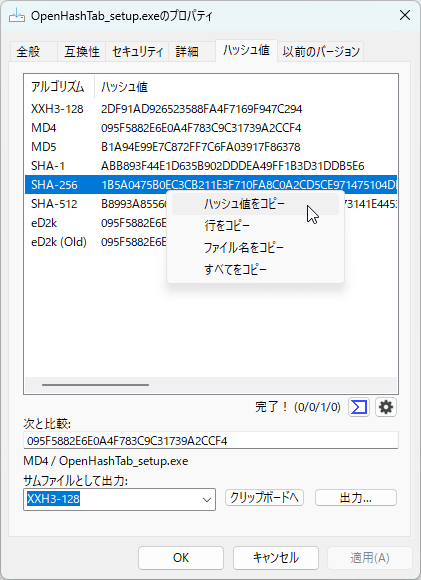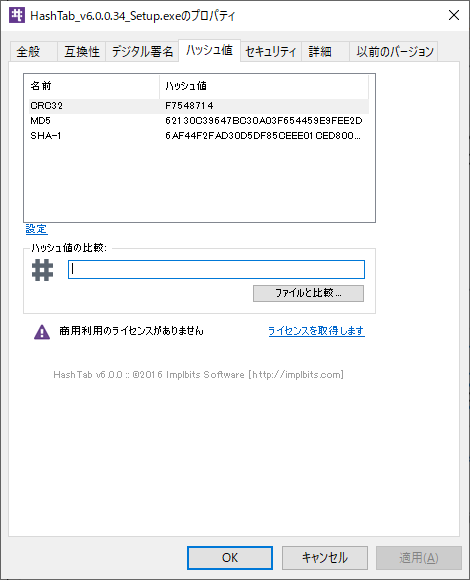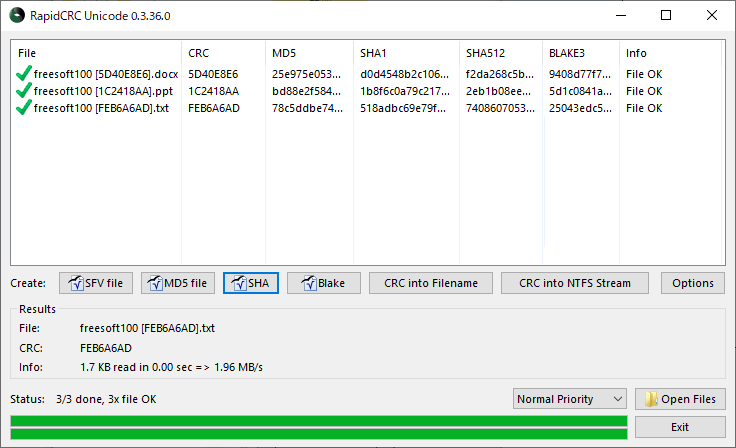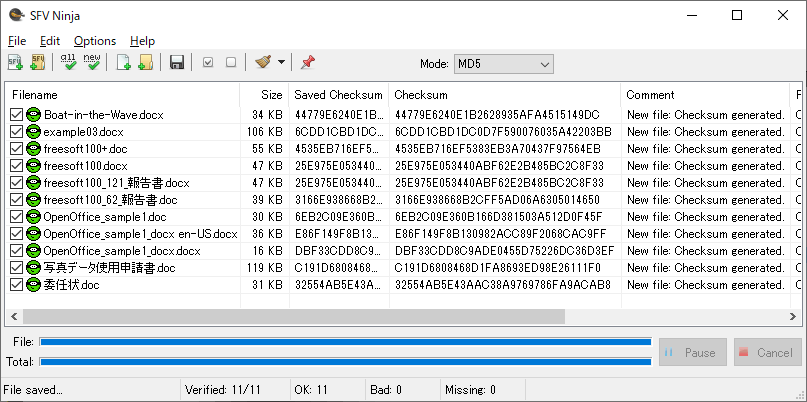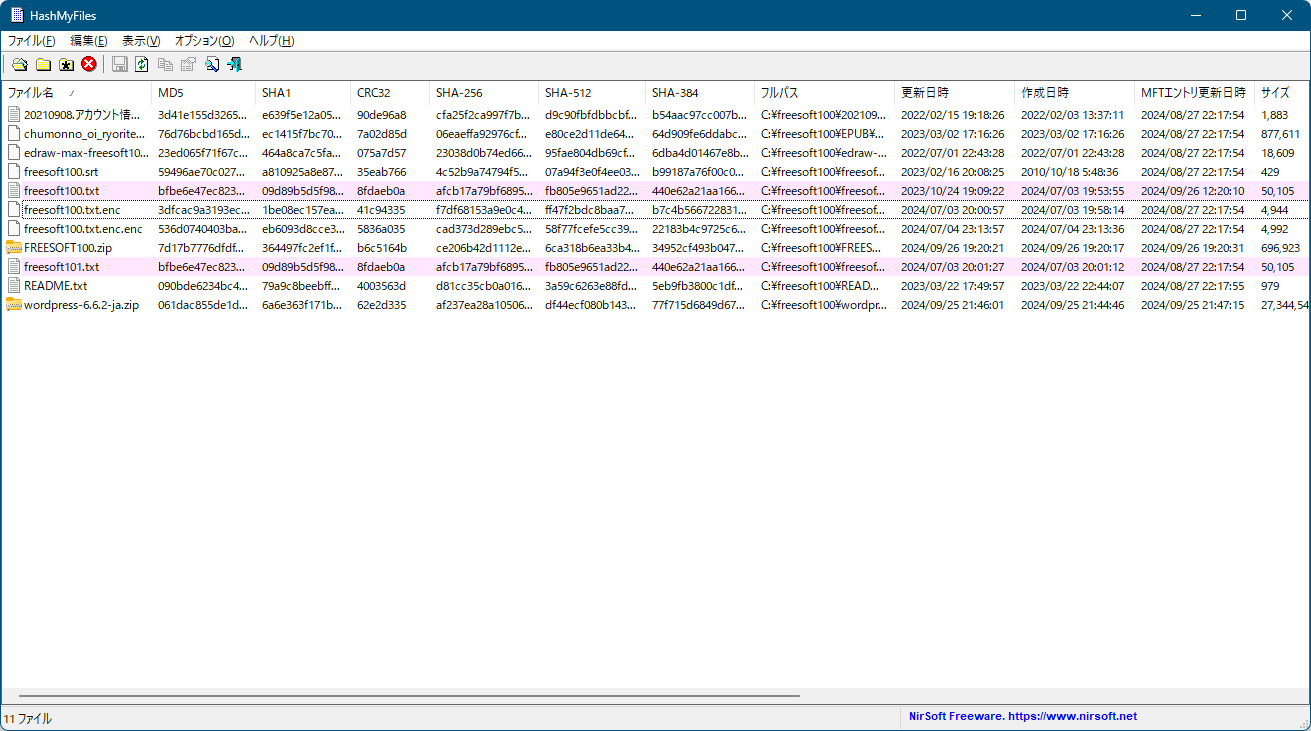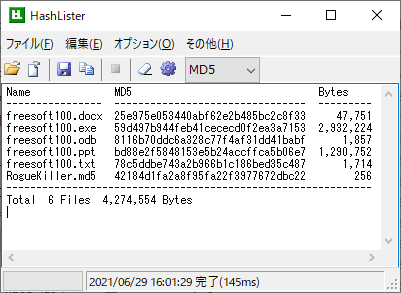Hash Value Utility
- Supported OS: Windows 7 or laterVersion: 3.1.1 (2025/07/03)Provided by: namazso
- Compatible OS: Windows (XP)/Vista/7/8/8.1/10Version: 6.0.0.34 (2017/12/06)Provided by: Implbits Software, LLC*Free for personal, student, and non-commercial use only.
- Supported OS: Windows 8.1/10Version: 0.3.40 (2024/03/29)Provided by: OV2
- Supported OS: Windows 7Version: 1.3.6 (2017/04/28)Provided by: Jody Holmes
- Supported OS: Windows 2000/XP/Vista/7/8/8.1/10, Windows Server 2003Version: 2.50 (2024/12/08)Provided by: Nir Sofer
- Supported OS: Windows 2000/XP/7/8.1/10Version: 1.6 (2014/06/04)Provided by: K.Tamura