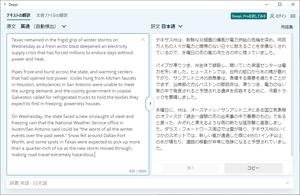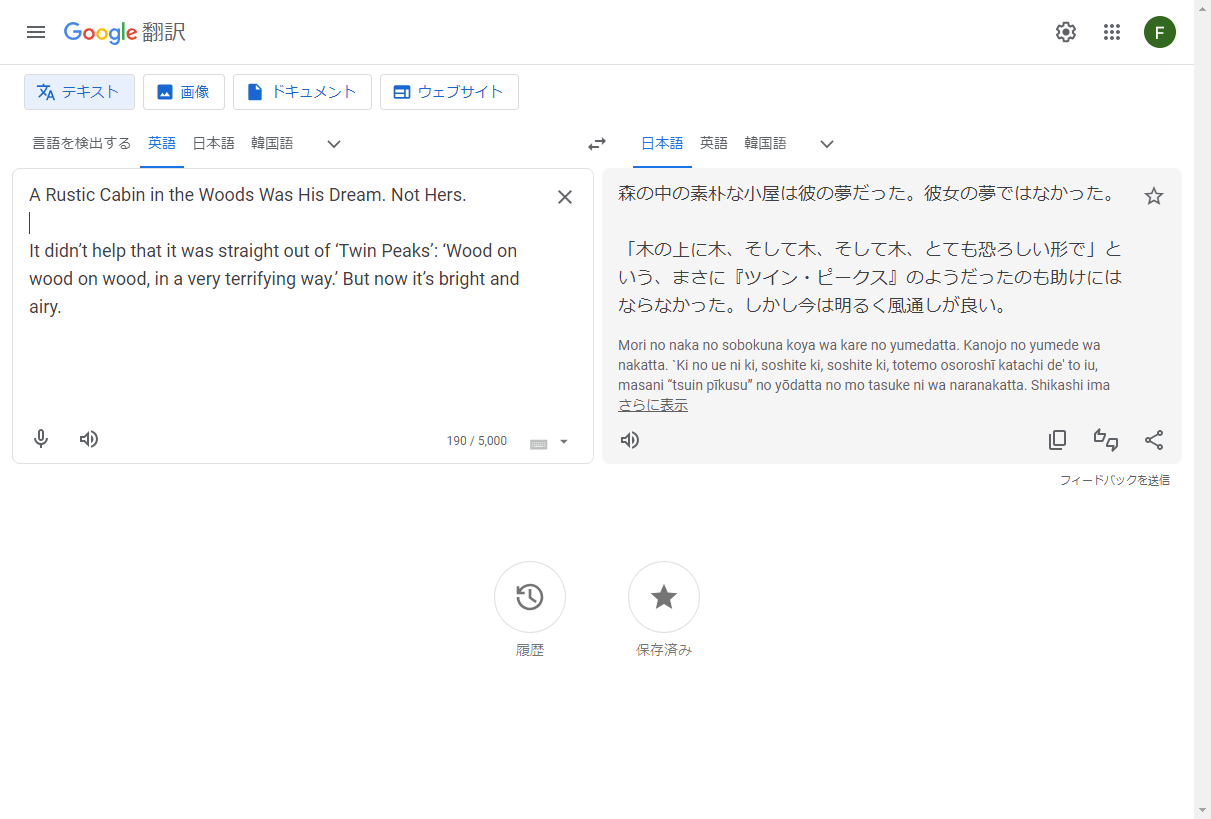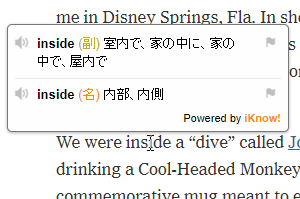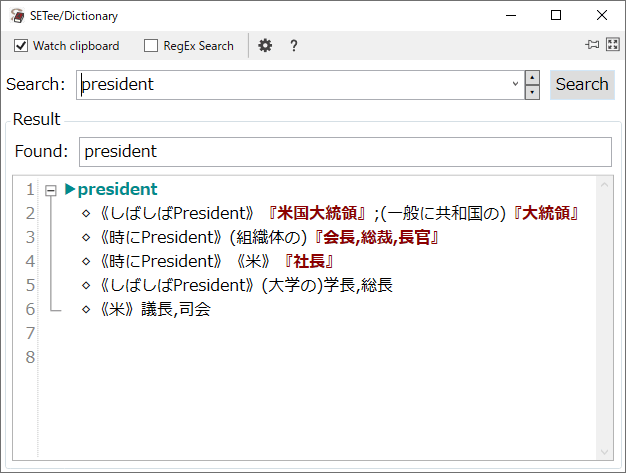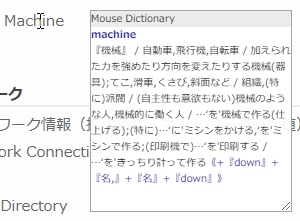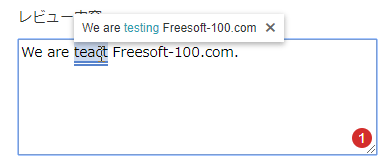What are dictionary and translation software?
This is a translation software that can convert languages other than Japanese into Japanese, and also convert Japanese into other languages.
It can translate foreign words, phrases, and sentences, including English, French, Spanish, Portuguese, Chinese, Korean, and Russian.
It can translate foreign words, phrases, and sentences, including English, French, Spanish, Portuguese, Chinese, Korean, and Russian.
Free dictionary and translation software
- Supported OS: Windows, Mac, iOSProvided by: DeepL GmbH*The free version has a limit of 5,000 characters per translation.
- Provided by: Google
- Supported OS: Windows 2000/XP/Vista/7/8/8.1, Windows Server 2003Version: 2.9.2 (2014/08/16)Provided by: Lingoes Project*To conveniently use the Japanese translation, you will need to download the dictionary separately.
- Supported OS: Windows, MacVersion: 1.3.3 (2025/04/17)Provided by: DMM.com Co., Ltd.
- Supported OS: Windows 8.1/10/11Version: 2.3.29 (2024/11/15)Provided by: Software DIY*The software name SETee is an abbreviation for SDIY (software DIY) English Tools On EjDict/EDict.
- Version: 1.7.0 (2025/05/02)Provided by: wtetsu
- Supported OS: Windows, iOS, AndroidProvided by: Ginger Software, Inc.