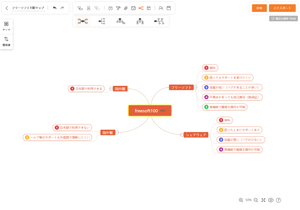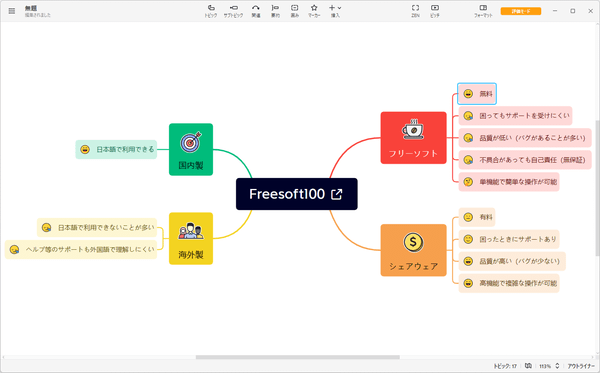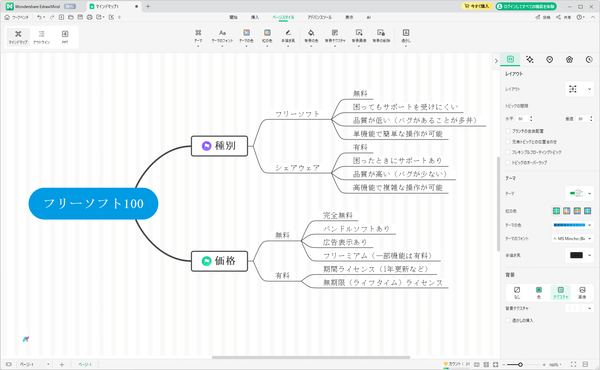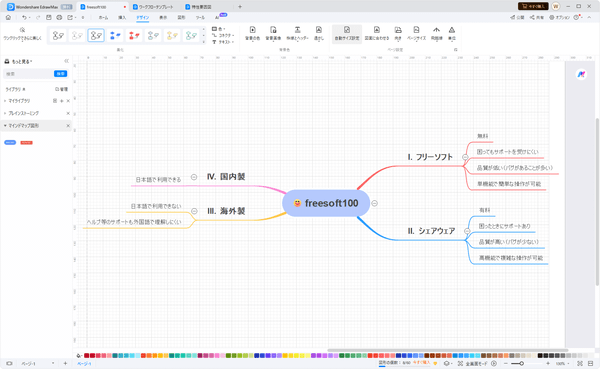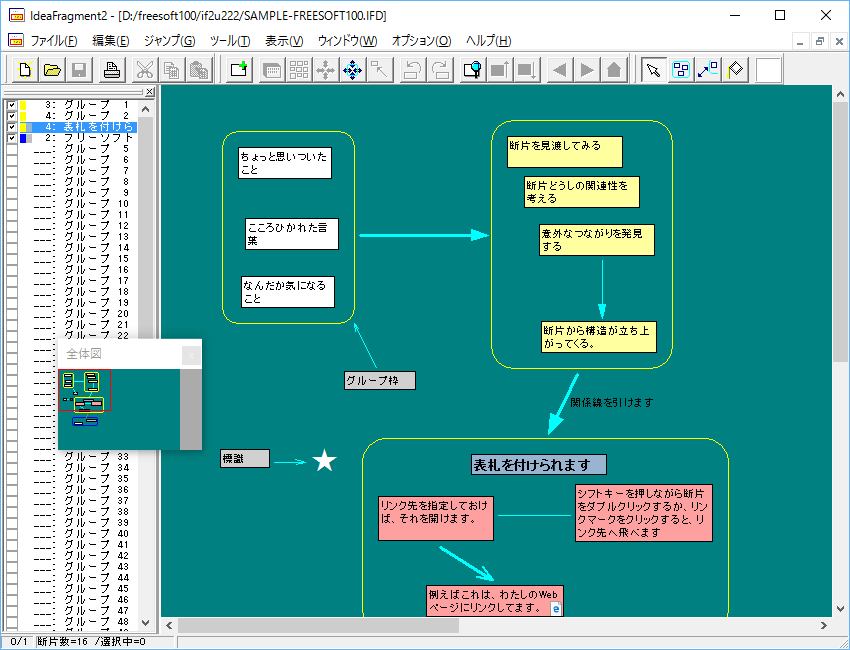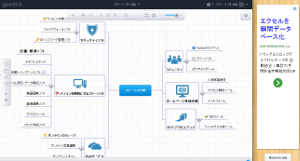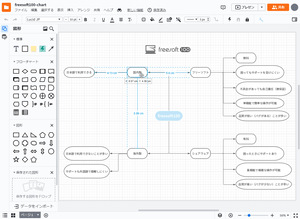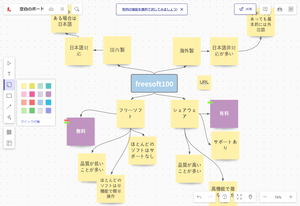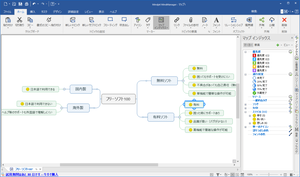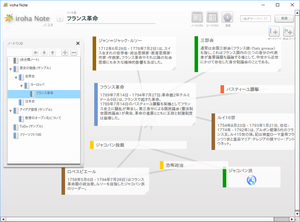What is Mind Mapping Software?
Mind maps are used to organize information developing in your head in a radial pattern based on keywords, making it easier to see and develop ideas.
Mind mapping software allows you to intuitively create mind maps on your PC or browser, just like you would if you were writing them by hand on a notebook or memo pad.
Mind mapping software allows you to intuitively create mind maps on your PC or browser, just like you would if you were writing them by hand on a notebook or memo pad.
Free Mind Mapping Software
- Supported OS: Windows 10/11, macOS 11 or later, iOS, AndroidProvided by: WANGXU TECHNOLOGY CO., LIMITED.*You will need to create a free account to save and share the mind maps you create.
- Supported OS: Windows 10 or later (64-bit), macOS 10.13 or later, Linux, iOS, AndroidVersion: 25.04.03523 (2025/06/03)Provided by: XMind Ltd.*This software is , but you can try it for free. The trial version has some limitations, such as not being able to insert images, not being able to display branches only, and adding a watermark to the background when exporting to PDF or image files.
- Supported OS: Windows Vista/7/8/8.1/10/11, Mac OS X 10.10 or later, Linux, iOS, AndroidVersion: 12.3.4 (2025/05/27)Provided by: EdrawSoft*This software is , but you can try it for free for 30 days. The trial version has limitations such as themes, clip art, slideshow playback (up to 5 pages), Gantt charts, and exporting.
- Supported OS: Windows Vista/7/8/8.1/10/11, Windows Server 2000/2003/2008, Mac OS X 10.10/10.11, macOS 10.12-14.0, LinuxVersion: 14.5.4 (2025/07/08)Provided by: EdrawSoft*This software is , but you can try it for free for 15 days. The trial version has some limitations, such as adding a watermark when exporting drawings, limiting the number of templates to five, and limiting the number of pages you can create to three.
- Compatible OS: Windows XP/Vista/7/8/8.1/10Version: 2.47 (2023/03/11)Provided by: Nekomimi
- Compatible OS: Windows XP/Vista/7/8/8.1Version: 1.10 Beta2 / 1.01 (2016/02/07)Provided by: Joerg Mueller
- Supported OS: Windows (64-bit)Version: 2.00 (2023/04/14)Provided by: Frieve
- Provided by: IRIAN Solutions GmbH
- Supported OS: Windows, macOS, Linux, Chrome OS, iOS, AndroidProvided by: Lucid Software Inc.*The free version is for personal use only, has limitations such as being able to create up to three documents (you can create them again if you delete them), and not being able to use shapes for mind maps.
- Supported OS: Windows, macOS, Linux, Chrome OS, iOS, AndroidProvided by: Lucid Software Inc.*The free version has limitations such as only being able to edit three boards and not being able to use tools such as revision history.
- Supported OS: Windows 7/8/8.1/10, macOS 10.12/10.13Provided by: Mindjet LLC*This software is , but you can try it for free for 30 days.
- Compatible OS: Windows XP/Vista/7/8/8.1/10, Mac OS X 10.4.11/10.5/10.6/10.7/10.8/10.9, iOS, AndroidProvided by: Iroha Soft Co., Ltd.that requires no installation and a native installer version that does not require Adobe AIR are also available.